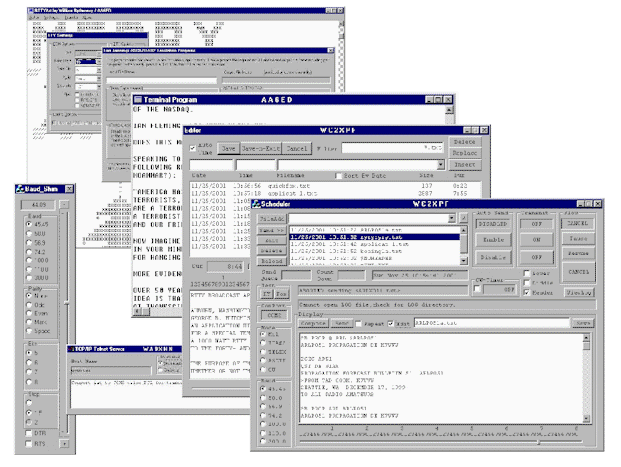Bytheway
Software Development Lab (BSDL)
Software Library
Software specifically
written for RTTY and the BAUDOT code by K7TTY
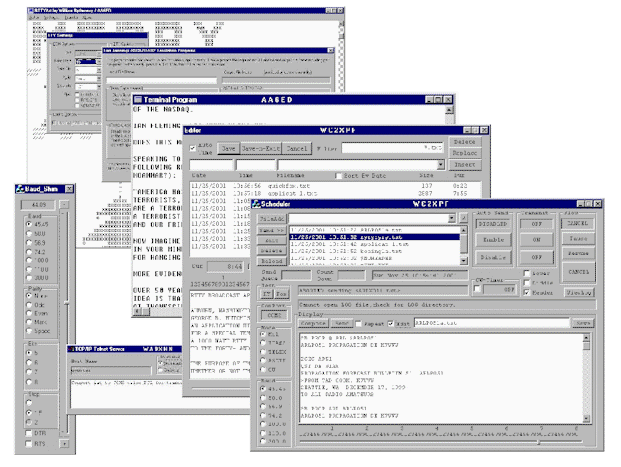
| SCRAP |
Satellite Contact Report
Analysis & Prediction (SCRAP) is a tracking, report, analysis,
prediction and 3-D real time display program. It tracks and
predicts passes of satellites based on the geographical location
of the ground station, the current date and time and Keplerian
orbital data for the satellites of interest to the ground
station.
|
RTTYArt
Terminal
Program
and
Editor |
The application runs on a Window95 or later
OS and uses standard RS-232 ports. RTTYArt is WindowsXP
friendly. It will capture BAUDOT
or ASCII and save it to a file, as well as
display the picture or text on the screen with
overstrike capability. It will send an ASCII file
to the teletype machine with the appropriate
ASCII to BAUDOT conversion at most common Baud
rates. It also can function as a standard
terminal. Instructions- [PDF]
[HTML]. Pictures - [rttyart-main window] [rttyart-about]
[rttyart-capturedata] [rttyart-jennings] [rttyart-sendfile] [rttyart-settings] |
PSK31
with
BAUDOT
|
Introduction of PSK31 version 2.11a with
Baudot Support that allows you to use your
mechanical teletype machine as a printer for
received PSK31 data. WinPSK31
is WindowsXP friendly. |
| WinPSK31-16 |
WinPSK31-16 is a 16 channel PSK31 simultaneous signal
generator. It is similar to RTTYApp in concept
except that is supports 16 simultaneous PSK31 bulletin-style
broadcast channels, each typically spaced at 100 hertz apart.
Yes, this is possible and applications like WinPSK31 can decode
each of these channels separately. Give it a try and see
what is possible in such a small bandwidth. |
| RTTYApp2012/Chat and
RTTYMailer Combo Package |
Download both the RTTYApp software and the
companion RTTYMailer bulletin uploader in a single zipped
package. The software is now packaged using the Windows
Installer thus making it easier to download and install on the
computer (as well as removing it too). This software has been
updated December 26 2011.
Please read the
RTTYApp note below.
|
RTTYApp2012/Chat Teletype
Broadcast Scheduler
|
Here is a
demonstration version of the Broadcast Scheduler used by
RTTY.COM and the companion Editor. This software has been
updated December 26, 2011. The software is now
packaged using the Windows Installer thus making it easier to
download and install on the computer (as well as removing it
too).
The
RTTYApp startup welcome window asking for a PASSKEY won't have any affect until Jan 2013 at which time it disables the application. That should give you plenty time to experiment with the product and determine it's usefulness for your teletype enjoyment
before asking for the PASSKEY.
The
RTTYApp
software was designed for
amateur radio use, so if you still require the PASSKEY, one will
be provided with an email request. The purpose of the key was to
limit long-term commercial applications of the software. |
| RTTYMailer |
RTTYMailer provides for the metering of bulletins to the
RTTYApp software being supported by
RTTY.COM. The mailer is
the preferred means for submitting material to the Internet
Teletype web site. The software is now packaged using the
Windows Installer thus making it easier to download and install
on the computer (as well as removing it too). There's no formal documentation,
but here is the short cook instructions.
- On the "SMTP Server" drop down
menu, select 65.243.191.51 (George's IP).
This is the only ITTY choice.
- On the "Mail From" put your
personal info that will appear before
every message. Get creative, as most of
you are.
- On the "Subject" put something
about your location that appears before
each message. Again, get creative.
- "Get File" allows you to select
text files from anywhere on your
computer. You can select multiple files
or a single file. Select multiple files
by holding down the shift key (for
contiguous files) or control key (for
non-contiguous files).
- If you double-click on the file, it comes
up in notepad for editing. I suggest
putting in an ARRL-type header in the
file that describes the subject and date.
Use your own judgement as to what you
want the receiver to read.
- Send the whole list of files (as listed).
Hopefully you did yourhomework and
trimmed the number of characters per line
and checked for foul language.
|
Telnet
Server |
This product provides a TCP/IP Telnet
interface to the RTTYApp program and allows an
external user to Telnet into the broadcast and
chat with the broadcast jockey as well as monitor
the broadcast material. It supports multiple
sockets and interfaces with the Terminal program.
Source code is included. Picture - [Telnet
Server] |
WinST-6
Terminal
Program |
This terminal product provides the user the
ability to communicate with an external
RS-232-to-RTTY Terminal Unit and provides
receive/transmit capabilities using the F1/F2
keys. It also communicates with the RTTYApp
Broadcast application if it is running. The user
can control baud rates with the Baud_Shim
program. This version interfaced with a Hal
Communications ST-6 that used DTR for transmit
and RTS for CWID. Source code is included.
Picture - [WinST-6
Terminal Program] |
| Baud_Shim |
Most RS-232 terminal applications written for
Windows 3.x and 9.x allow the user to operate on
a set of fixed BAUDOT rates. This product was
designed as a test tool to demostrate a teletype
machine's ability to process a variety of Baud
rates. It operates under most RS-232 terminal
applications and covertly sneaks in a
user-defined set of parameters. Picture - [baud-shim] |
| udc-232.zip |
UDC-232 was developed by William Bytheway
K7TTY as a simple terminal interface to the AEA
UDC-232 and PK-232. It's not fancy, uses the ESC
and PF keys to for some short cut functionality.
The source is written in Turbo Pascal for Windows
version 7.0 by Borland and was recently updated
from it's predecessor which supported the PK-232,
Borland Pascal 6.0 and the Sanyo 555 computer. |
| |
|
| |
|
K7TTY Source Code
Software that has been developed by hams over the
years and is being provided AS-IS on this WEB site for
those of you that want to start developing your own
software, but needed some help with getting started. As
always, if you use this software or any part of this
software in one of your own projects, please give the
authors and other contributors referenced credit.
rtty.zip
rtty.c |
RTTY.ZIP was developed by William Bytheway
K7TTY as a method of controlling a HAL
Communications ST-6 teletype Terminal Unit (TU)
which was modified for RS-232. It is a very
simple terminal program that controls DTR for
transmit/receive and RTS for morse code ID. It
has a morse code generator built in. It is
written by K7TTY in Borland C/C++ version 4.0 and
also sports a serial communitations driver that
control up to eight COM ports IRQ 1-15 all at the
same time. To make this work for your computer,
you will have to find the parameter for setting
the COM port and rebuild the application. An
unzipped version (rtty.c) is provided so that you
can preview it on screen. |
rs-232.zip
rs-232.c |
RS-232 contains code written by
Bill Bytheway K7TTY that allows the developer to
write a communications interface for controlling
up to 8 COM ports at the same time using IRQ
1-15. It is written for reuse and is the basis
for many communications applications written by
the author. An unzipped version (rs-232.c) is
provided so that you can preview it on-screen.
Use this as the engine for writing your own code
for communications interfaces. |
| |
|
| |
|
| |
|
NOTE: You will find that most of the
code will not work without some modification for your
specific applications, as most of it was developed as
"Engineering Hobby Code", i.e. software with
little documentation and support. Like many parts scrap
boxes, you should find something useful for your
development.
Useful Software
Tools
| Spectrogram |
Freeware dual channel audio
spectrum analyzer for Windows 95/98/NT which can
provide either a scrolling time-frequency display
or a spectrum analyzer scope display in real time
for any sound source connected to your sound
card. You download
a local copy (version 4.2.11) from this site as
well. This application is extremely useful for
tuning in RTTY signals and calibrating AFSK
generators and input filters. |
|