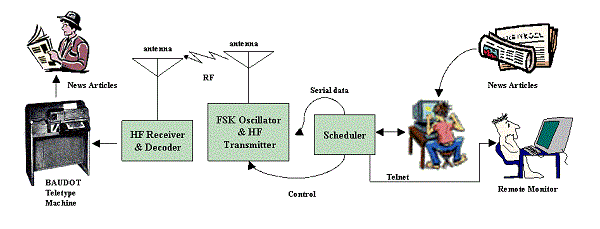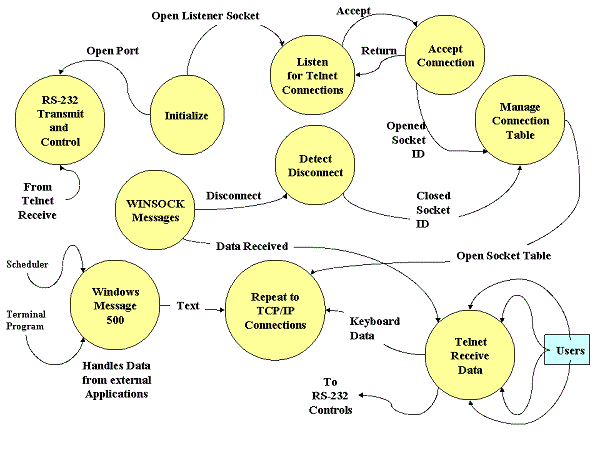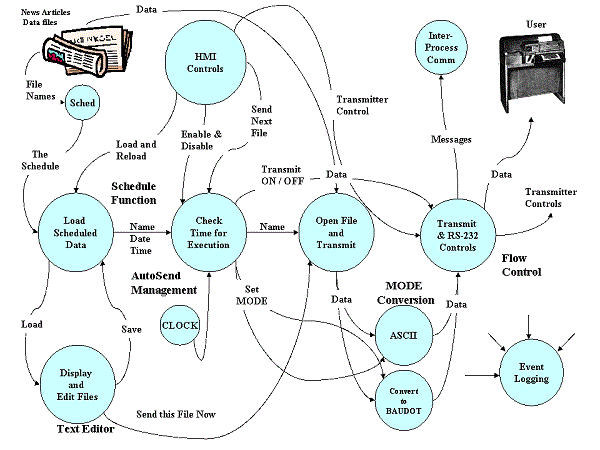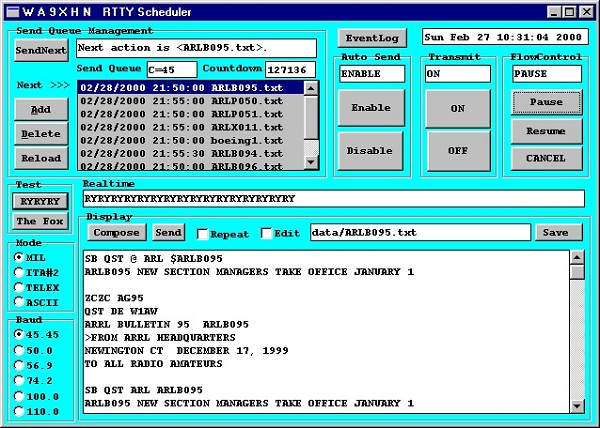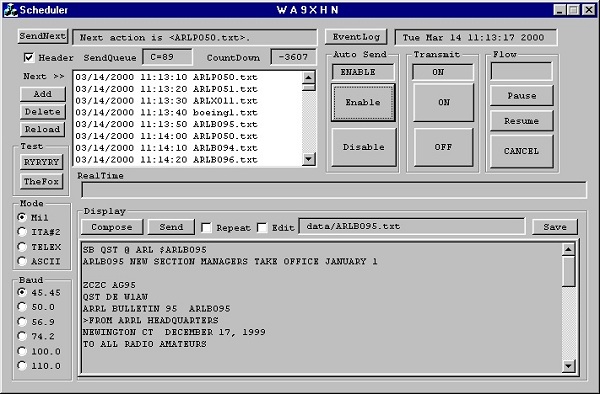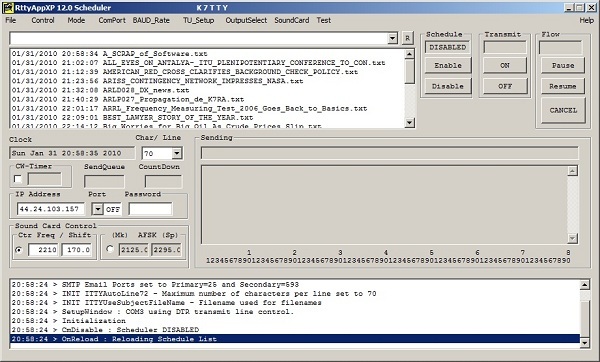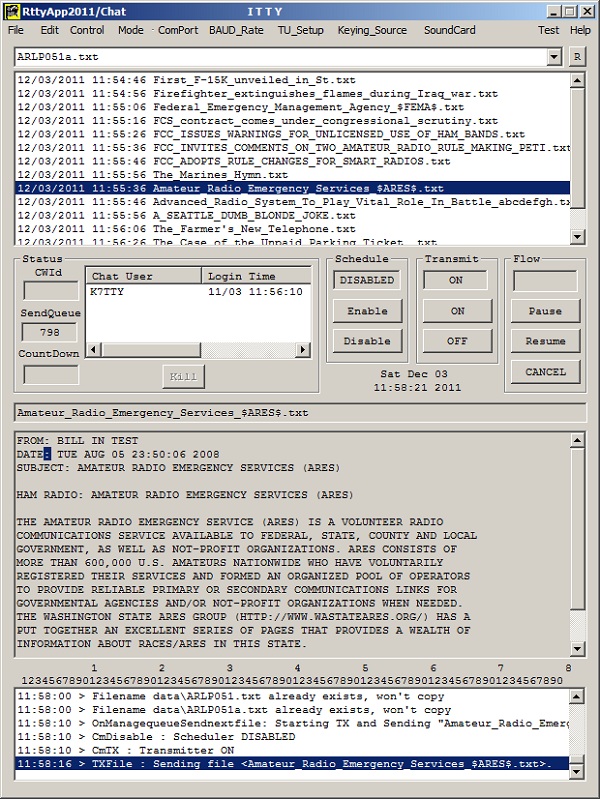|
History of RTTYApp Introduction Following is a brief history of how teletype broadcasts and the RTTYApp software evolved from over the air tests starting in January 2000 until today's Internet radio teletype service. Early Radio Broadcasts In 1999 a request has been approved by the Federal Communications Commission (FCC) for a Special Temporary Authority (STA) to establish and operate a 1000-watt Radio Teletype (RTTY) Broadcast Station on 6994KHz and 13972KHz. The purpose of the proposed operation is to ascertain whether or not there is any significant interest on the part of those interested and active in RTTY operation to receive regularly scheduled transmissions of material not specifically amateur radio oriented. FCC rules prohibit such transmissions within the amateur bands.
The project involved both a hardware and software solution to the
problem. George Hutchison, W7KSJ, provided work to assemble the
Collins 1000 watt commercial broadcast transmitter and the FSK
oscillator unit responsible for maintaining frequency tolerances as
required by the FCC. The FSK oscillator unit was responsible for
providing a switchable (on/off) radio frequency (RF) signal to the
transmitter that was operating in a class-C configuration. This
provided transmitter control without having to switch high voltages
to the Collins transmitter final amplifier tube. The antenna was a
vertical designed for 360-degree coverage at a low angle of
radiation.
In the first version, Borland C++ ObjectWindows provided the appropriate controls and messaging to send the appropriate message controls from the push buttons, check boxes, and edit windows. ObjectWindows encapsulates Windows applications and DLL modules using the TApplication and TModule classes, respectively. In addition, the TApplication object contains functions to load and use the Borland Custom Controls Library and the Microsoft 3-D Controls Library.
RTTYApp First Written in Borland C++ (February 2000) In addition, the Borland Resource Workshop software was used to create the Human Machine Interfaces (HMI). Resources are data that define the visible portions of your Windows program. Resources provided a consistent user interface that makes it easy for users to switch from one Windows program to another. In general, a Windows application's resources are separate from the program code, letting you make significant changes to the interface without even opening the file that contains your program code. Next Generation The next generation of the Scheduler was created using Microsoft
Visual C++ version 5.0. The new application used the Microsoft
Foundation Class (MFC) and the Resource editor to create the same
look and feel as the original Borland 4.52 C++ version. Significant
differences are that the schedule list box requires a double-click
of the mouse to load the file in the edit window, and checking the
edit window changes the edit background from gray to white. RTTYApp Written in Microsoft Visual Studio 5.0 (August 2000) Lessons learned from the conversion include the handling of RS-232 input and output, and strictness of software typecasting. The debuggers provided with the Borland C++ and Microsoft Visual C++ were both useful in testing and fixing problems in the source code. Much of the code had to be reorganized, and in the process streamlined during the conversion. Later versions of the WA9HXN Scheduler will be released using the WIN32, MFC and Microsoft Visual C++ integrated development environment. Internet Teletype The Visual Studio version 6.0 was used over the next decade and RTTYApp saw a transition from being used on the air to it's next application, Internet Teletype. The application was very stable and operated flawlessly over the years. With the advent of Internet Teletype, more features were added to the application, and it grew to what you see below. The display was getting quite crowded but it did provide sound card control, Internet Email support and a variety of other features that allow the creation of the next generation of AutoStart ITTY.
RTTYApp Written in Microsoft Visual Studio 6.0 (October 2000) The last generation updated the application to it's current look and feel using Visual Studio 2005. Buttons and static displays were moved from the main page and put into drop down menus making for a simpler and cleaner user interface. Features were simplified to make it easier to manage and monitor the progress of both Internet Teletype broadcasts and the concept of AutoStart ITTY.
RTTYApp Written in Microsoft Visual Studio (Current Version) What's next is yet to be determined. The RTTYApp software has been evolving for over 10 years now and sees 24/7 operation. One could say that this software application has yet to see the end of it's live cycle. 73, Bill Bytheway, K7TTY |
Copyright George Hutchison, W7TTY & Bill Bytheway, K7TTY -- November 2011